Remote monitoring in IT services allows businesses to manage and maintain their technology systems without needing on-site IT staff. It helps track system health, prevent issues, and reduce costs while improving productivity. Key benefits include:
- Reduced Downtime: Issues are detected and addressed before disruptions occur.
- Stronger Security: Threats are identified early, ensuring data safety.
- Cost Savings: Eliminates the need for frequent on-site visits and lowers operational expenses.
- 24/7 Oversight: Continuous monitoring ensures systems stay reliable.
Remote monitoring uses tools to collect system data, send alerts, and enable secure remote management. This approach is an essential part of modern IT service plans, offering businesses flexibility and predictable costs while maintaining system performance and security.
What is Remote Monitoring and Management (RMM)
Remote Monitoring Basics
Remote monitoring allows IT teams to manage and oversee infrastructure without being on-site. It relies on three key elements:
System Data Collection
Specialized tools collect live performance data and centralize analysis. This helps identify patterns and potential issues so IT teams can address them before they lead to outages.
Alert Systems
Alerts are triggered when metrics exceed set thresholds. These alerts are categorized by severity, helping IT teams prioritize responses and reduce the risk of disruptions.
Remote System Management
Secure remote access enables IT teams to apply updates, fix issues, and install security patches without needing to visit the site, cutting down on downtime and operational delays.
These components form the backbone of maintaining uptime, strengthening security, and reducing operational costs – topics we’ll dive into next.
Main Advantages of Remote Monitoring
Remote monitoring offers several key benefits:
System Uptime and Maintenance
By constantly analyzing performance, remote monitoring helps spot and address IT issues before they escalate. This proactive approach reduces downtime and ensures maintenance can be scheduled during less busy times, keeping disruptions to a minimum.
Security Monitoring
With round-the-clock oversight of network activity and system access, remote monitoring identifies potential threats early. It also ensures security protocols are enforced to protect against breaches.
Cost and Time Savings
Remote support eliminates the need for on-site visits, reducing travel expenses and minimizing downtime [2]. It also helps lower overall operational costs while providing high-level IT management – without requiring a large internal team.
sbb-itb-078dd21
Core Remote Monitoring Tools
Remote monitoring relies on several tool categories to maintain system performance and address issues efficiently.
Standard Features
These platforms come equipped with tools for network monitoring, endpoint management, and system health tracking. They monitor bandwidth, device status, CPU, RAM, and storage, while also keeping an eye on resource usage, network latency, application availability, and security compliance – all in real time. Additional features include remote access and automated patch management to handle updates and fixes.
Feature Overview
- System monitoring: Helps prevent hardware and software failures.
- Network analysis: Ensures connections remain stable.
- Security tools: Protects systems by identifying and blocking threats.
- Automation: Handles updates and routine maintenance tasks.
- Alerts: Sends notifications about potential issues.
- Reporting: Provides insights into performance and incidents.
These features work together to reduce downtime, cut back on manual tasks, and maintain a stable IT infrastructure. They form an essential part of IT service strategies.
Remote Monitoring in IT Service Plans
Remote monitoring plays a key role in IT service plans, offering around-the-clock system oversight without the need for an in-house IT team. Using the tools mentioned earlier, managed IT plans include remote monitoring as part of their fixed-fee services.
Benefits for Businesses
Incorporating remote monitoring into IT service plans brings several advantages to businesses:
- 24/7 Protection: Constant monitoring helps identify and fix issues before they impact operations.
- Efficient Use of Resources: IT staff can focus on higher-priority tasks while automated systems handle daily maintenance.
- Predictable Costs: Monthly fees eliminate unexpected IT expenses.
- Flexibility: Adjust monitoring and support levels as your business requirements evolve.
Example: Computer Mechanics Perth
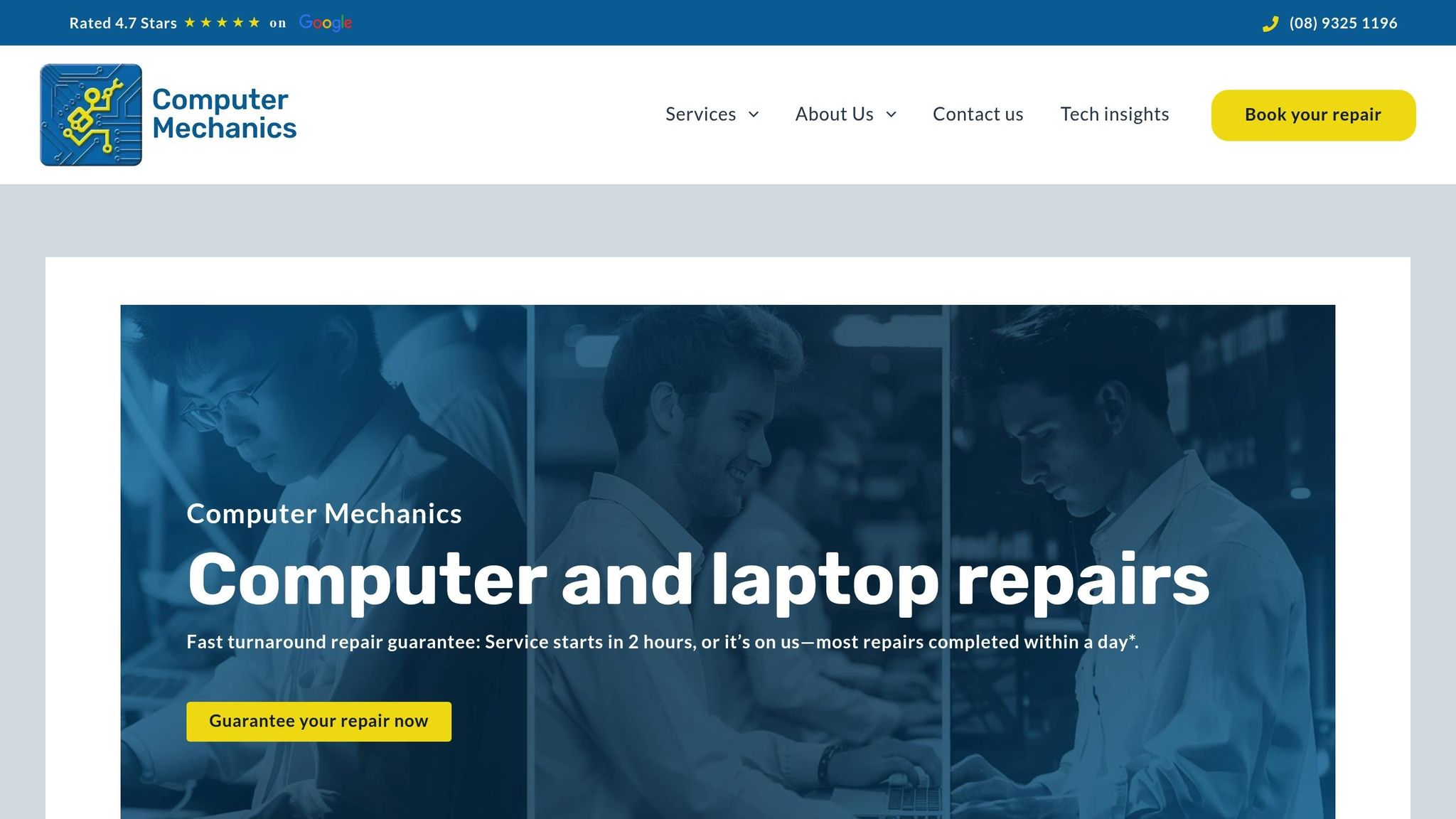
| Service Component | Monitoring Features | Business Impact |
|---|---|---|
| Network Management | Real-time network performance checks | Keeps business operations steady |
| Security Monitoring | Threat detection and prevention | Safeguards sensitive information |
| System Monitoring | Hardware and software performance checks | Avoids sudden breakdowns |
| Software Management | Automated patch updates | Enhances system security |
Computer Mechanics Perth integrates weekly system reviews, continuous monitoring, and quick response times to minimize downtime and protect data effectively [1].
Up next, we’ll look at how to choose the best remote monitoring solution for your needs.
Summary
Remote monitoring transforms IT services by providing organizations with constant system oversight, even without a complete in-house team. This approach ensures early issue detection, stronger security measures, cost savings, and better use of resources.
As a managed IT service, remote monitoring allows businesses to concentrate on their main operations while trusting in the reliability and security of their systems.
FAQs
1. What is remote monitoring in IT services?
Remote monitoring in IT services is the process of using specialized software tools often called Remote Monitoring and Management (RMM) solutions, to track, manage, and maintain IT systems, networks, and devices from a centralized remote location without being physically present.
2. How does remote monitoring enhance security?
Remote monitoring enhances IT security by continuously tracking network activity, detecting suspicious behavior, and responding to threats in real time. It allows IT teams to identify vulnerabilities, apply patches promptly, and enforce security policies remotely. This constant monitoring helps prevent data breaches, malware attacks, and unauthorized access.
3. Can remote monitoring help save costs?
Yes. Remote monitoring helps organizations save costs by reducing the need for on-site IT staff and resources. It minimizes downtime through quick remote troubleshooting and fixes, lowers labor costs, and streamlines IT operations by enabling centralized management.
4. How does remote monitoring help improve system performance?
Remote monitoring improves system performance by continuously analyzing network traffic, server loads, and device health. It helps identify performance bottlenecks, optimize resource allocation, and apply updates or patches automatically. This proactive monitoring ensures smoother operations, faster response times, and higher overall system efficiency.
5. Is remote monitoring suitable for small businesses?
Yes, remote monitoring is highly suitable for small businesses. It allows small teams to maintain their IT systems efficiently without the cost of a full-time, on-site IT staff. Remote monitoring tools provide real-time alerts, automated maintenance, and proactive issue resolution, helping small businesses improve security, reduce downtime, and focus on growth instead of technical problems.

