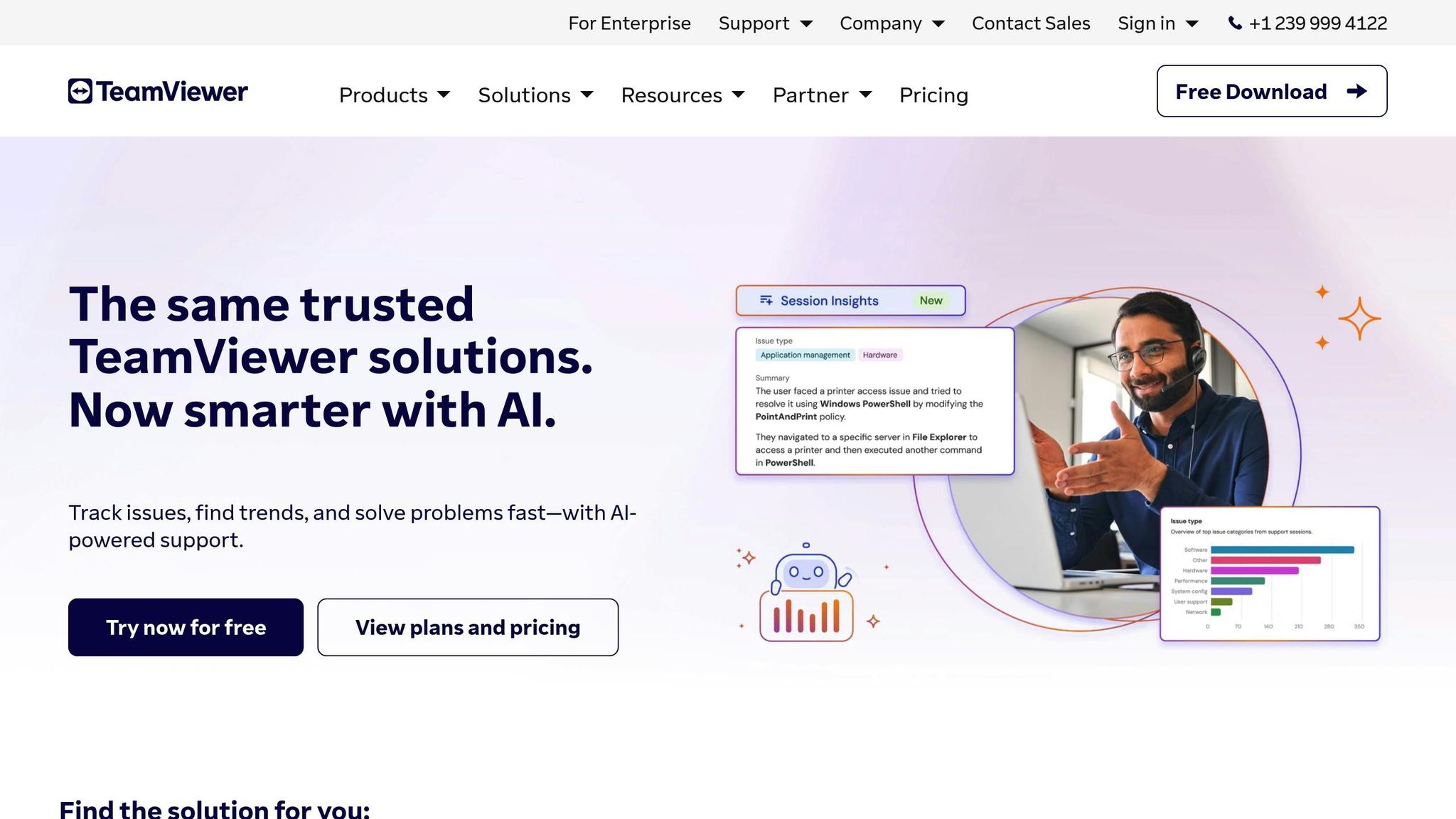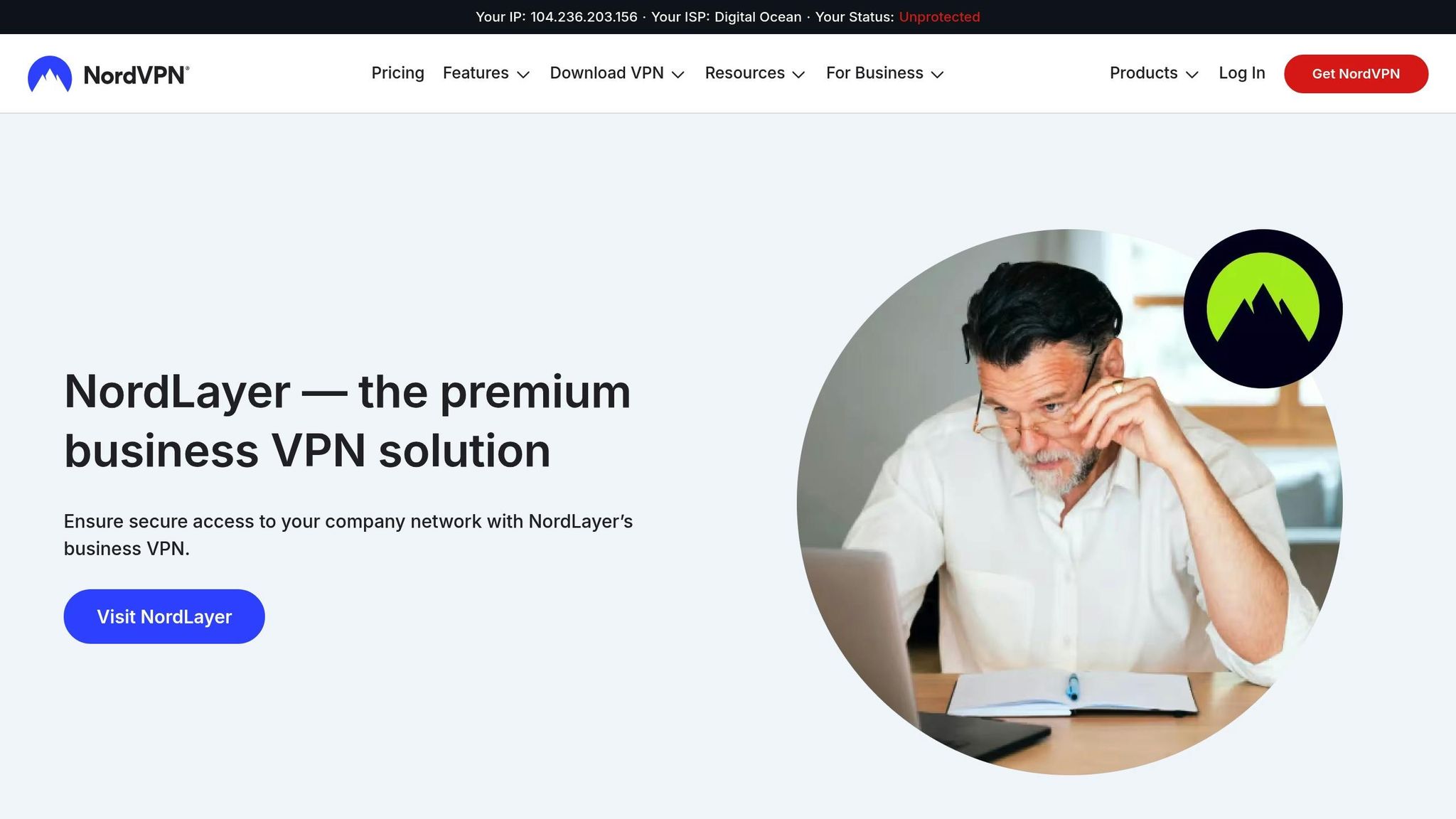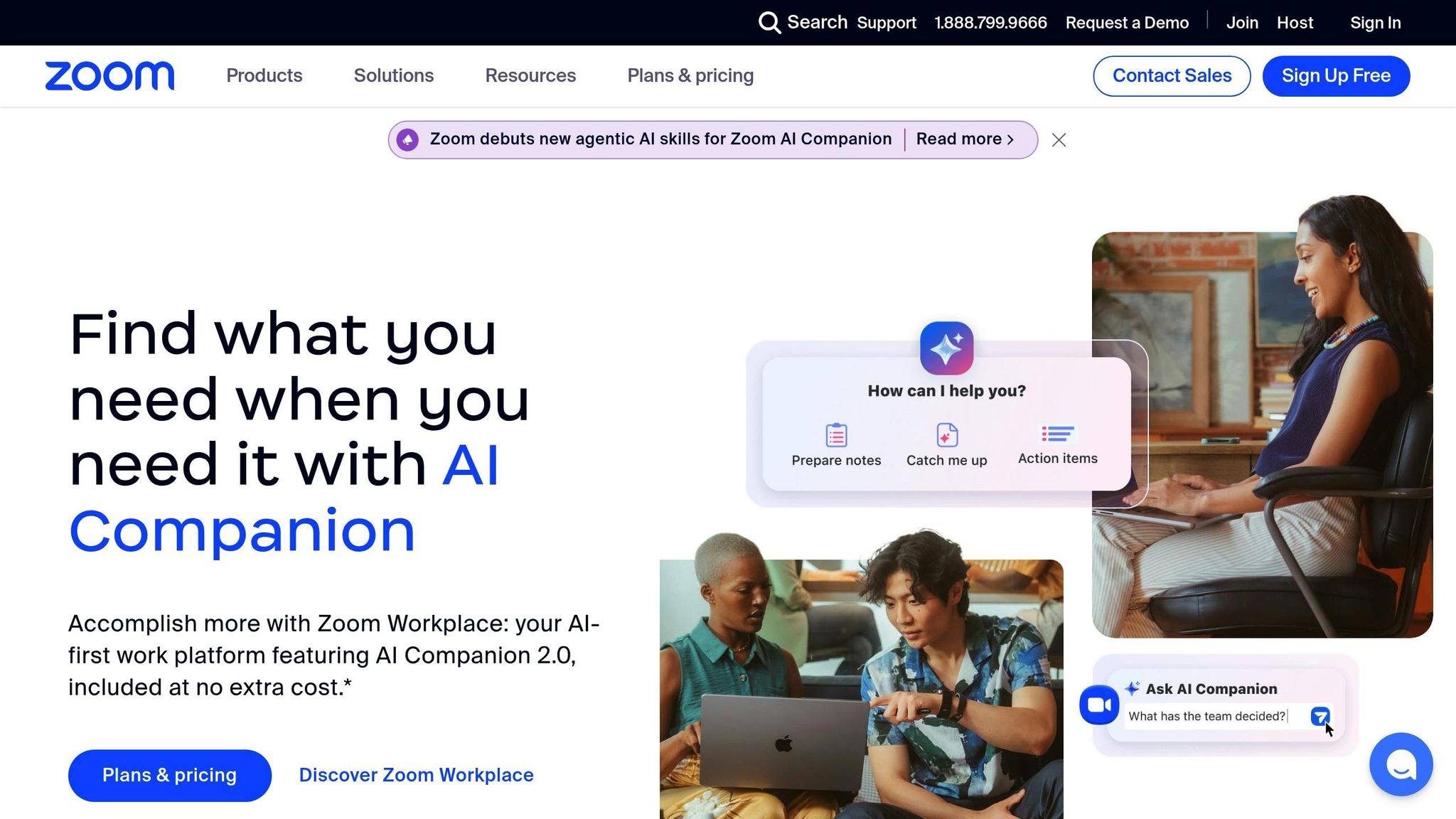Need to fix IT issues remotely? These 5 tools make it easier, faster, and secure for IT teams to troubleshoot problems without being on-site. Here’s what they offer:
- TeamViewer: Secure remote access for troubleshooting devices.
- SolarWinds NPM: Tracks network performance, identifies bottlenecks, and resolves connectivity issues.
- NordVPN Teams: Encrypts remote connections to ensure data security during support.
- Freshdesk: Centralizes support tickets, automates workflows, and improves team collaboration.
- Zoom: Enables screen sharing, remote control, and clear communication for resolving issues.
These tools save time, reduce costs, and improve IT support efficiency. Whether you’re fixing software glitches or solving network problems, they help you get the job done remotely and securely.
Top 10 Tools for Effective Remote IT Support
1. TeamViewer
TeamViewer is a trusted tool for remote troubleshooting, designed with a strong emphasis on security. It protects user data through advanced encryption methods, aligning with Computer Mechanics Perth’s dedication to privacy and dependable IT support.
2. SolarWinds Network Performance Monitor
SolarWinds Network Performance Monitor (NPM) provides real-time insights into network activity, making it a go-to tool for addressing network-specific issues. Its visualization and alerting features simplify remote troubleshooting, helping teams resolve problems faster.
When paired with tools like TeamViewer, SolarWinds NPM offers detailed analytics to tackle network challenges. Features like the interactive Network Atlas and smart alerts allow teams to identify bottlenecks and focus on resolving critical issues.
Here’s what sets SolarWinds NPM apart for remote troubleshooting:
- NetPath™ Intelligence: Maps out crucial network paths between service endpoints, pinpointing exact failure points.
- PerfStack™ Analysis: Links performance metrics from various infrastructure components for better issue identification.
- Quality of Experience (QoE): Tracks application response times and user experience metrics, ensuring optimal functionality.
The tool’s ability to correlate data across different systems makes remote support more efficient. Through a unified dashboard, technicians can analyze latency, packet loss, and bandwidth, all in one place.
| Feature | Remote Support Benefit |
|---|---|
| Network Path Analysis | Identifies connection issues without needing on-site access |
| Automated Discovery | Maps new devices and updates network topology automatically |
| Customizable Alerts | Speeds up responses to critical problems |
| Multi‑vendor Support | Monitors equipment from various hardware providers remotely |
SolarWinds NPM integrates with other IT management tools via its Orion® Platform, creating a seamless workflow for monitoring and troubleshooting. This integration is especially helpful for coordinating remote support across multiple teams and systems.
sbb-itb-078dd21
3. NordVPN Teams
NordVPN Teams serves as a reliable option for secure remote access, making it a great partner for IT support alongside tools like TeamViewer. Designed for businesses, it ensures remote connections are encrypted, safeguarding sensitive data during support sessions – essential for secure and effective troubleshooting.
4. Freshdesk
Freshdesk is a helpdesk platform designed to simplify and centralize support management. It uses Smart Ticket Assignment to automatically route tasks to the right team members based on their expertise, ensuring faster and more accurate resolutions.
With its Collaboration Hub, multiple IT team members can work together on complex issues. Features like threaded conversations and internal notes ensure that every troubleshooting step is documented and easy to access. This teamwork-focused approach, combined with automation, helps make support operations more efficient.
Here are some of Freshdesk’s standout features:
- Time-tracking automation: Monitors resolution times and highlights delays.
- Custom SLA policies: Ensures critical issues are prioritized based on predefined service levels.
- Knowledge base integration: Lets technicians quickly access and share troubleshooting guides during support sessions.
Another helpful tool is Scenario Automation, which uses pre-set templates and workflows to speed up recurring tasks and reduce resolution times.
Freshdesk also comes with an Analytics Dashboard that offers real-time data on support performance. Key metrics include:
| Metric | Purpose |
|---|---|
| Average Resolution Time | Measures how quickly issues are resolved |
| First Response Time | Tracks the speed of the initial response |
| Ticket Volume Trends | Highlights peak times for support requests |
| Customer Satisfaction Score | Evaluates the quality of service provided |
For on-the-go support, the mobile app ensures technicians can respond promptly from anywhere. With its comprehensive tools and user-friendly design, Freshdesk is a valuable solution for IT support teams looking to improve their workflows.
5. Zoom
Zoom has grown from a simple video conferencing tool into a platform that supports remote troubleshooting. With its high-definition video and screen sharing, technicians can visually assist users with technical problems while maintaining clear communication.
When permitted, technicians can take remote control of a user’s screen to adjust settings, install updates, demonstrate software, or resolve configuration issues. The built-in annotation tools allow them to highlight specific areas on the screen, making instructions easier to follow and speeding up problem-solving.
Security is a key focus for Zoom. Features like advanced encryption and waiting rooms help safeguard sensitive information during support sessions. Plus, the mobile app ensures these tools are available across various devices.
Zoom also adjusts video quality based on network conditions, keeping communication smooth even on slower connections. For documentation and training, its transcription feature allows support teams to record and store troubleshooting sessions, creating a searchable resource for common problems.
Conclusion
Modern IT support relies heavily on tools that allow technicians to assist users effectively, no matter where they are. Each tool plays a specific role: TeamViewer provides remote access, SolarWinds offers network insights, NordVPN Teams secures connections, Freshdesk organizes support requests, and Zoom ensures seamless communication. Together, they simplify support processes and help maintain network security.
Some key advantages include:
- Lower travel expenses for IT teams
- Faster resolution of technical issues
- Better documentation and knowledge sharing
- Stronger security measures
- More efficient use of resources